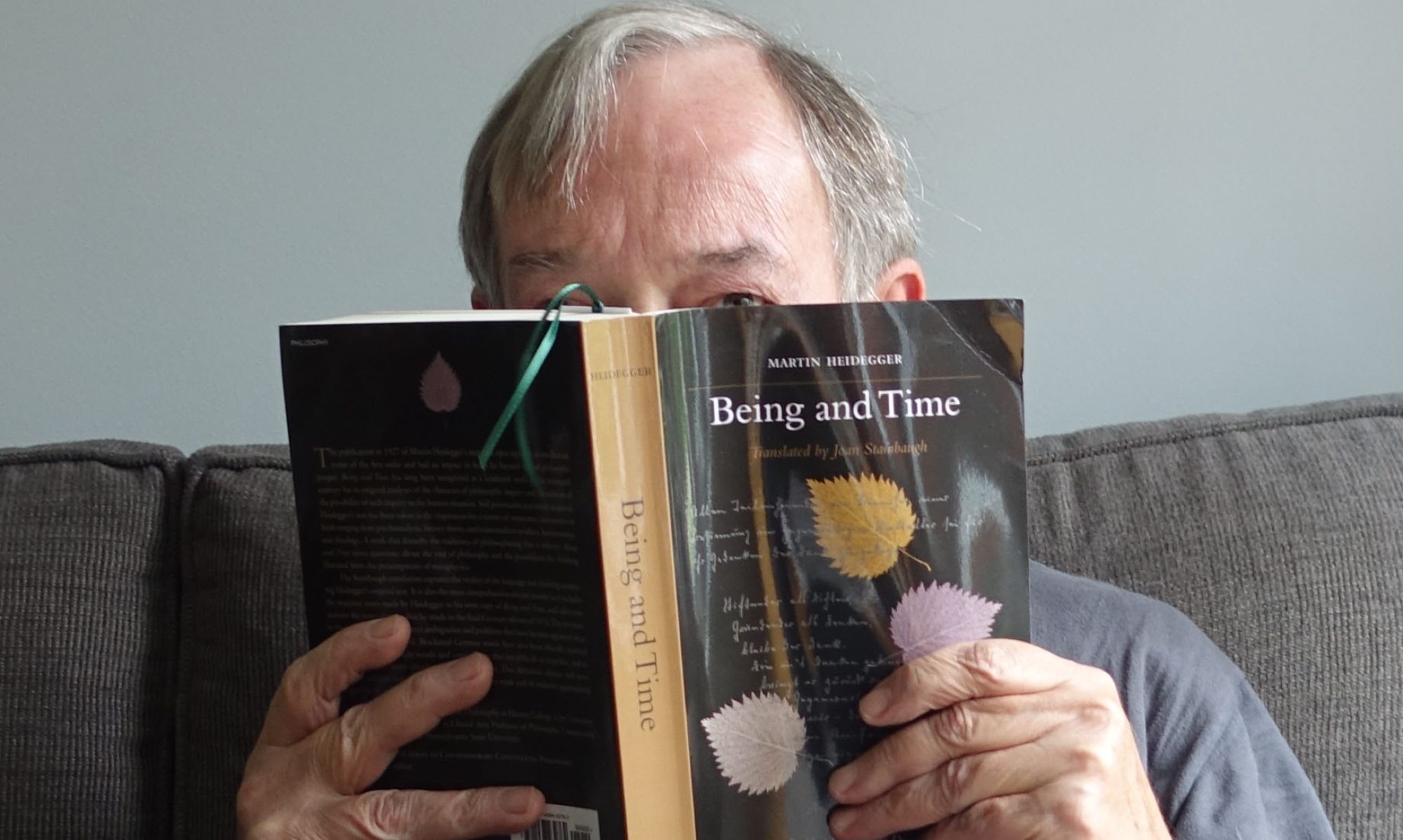My first experience with a Compaq computer must have been about ten years ago. A social service agency in Chatham had been persuaded, by MicroAge, to buy one Compaq’s “Deskpro” models. It had run pretty well for them for a couple of years, but when we needed to upgrade the memory for some new applications we wanted to run– surprise! You couldn’t just go to the computer store and buy a couple of off the shelf SIMMS. Oh no– you had to buy Compaq’s own proprietary memory modules. I’ll give you one guess as to which cost more. A lot more.
The Compaq representative tried to tell me that Compaq’s memory was more than twice as expensive because it was “better quality”. Leaving aside the question of whether or not any sane customer would be willing to pay $575 instead of $150 for memory that might be 1 nanosecond faster on a 386 computer, you have to ask yourself what Compaq really thinks of their customers.
That was the last time I recommended Compaq computers to anybody in a long time. I would guess that in the seven or eight years since I became aware of Compaq’s nasty tendency to booby-trap their hardware with proprietary devices (they even sometimes soldered memory onto the motherboard) my recommendations have been the deciding factor in about $200,000.00 of computer purchases. Maybe Compaq doesn’t care about the business they lost. They did pretty well anyway– until this year–, meaning that you can fool a lot of the people a lot of the time.
Don’t ask me why, but I recently recommended the Compaq notebook computer, an Armada 1700, to a few people. Lapse in judgment? I thought maybe Compaq had changed. Most of the computer press had given the Armada 1700 favourable reviews and I didn’t have time to review every detail, so I made a snap decision.
Surprise! Compaqs now come with built-in WINmodems. You know what a WINmodem is? Well, in the old days, a modem was a device that translated analog signals from a telephone line into digital information that was then forwarded to your CPU for processing. Well, the WINmodem offloads that translation function onto the CPU itself. This has a couple of wonderful effects. First of all, it adds work to your CPU, slowing down your computer. Secondly, it is proprietary to Windows– you can’t access this modem with Linux because Linux programmers aren’t stupid.
The real effect of WINmodems is to increase Microsoft’s death-grip on your desktop, and to add profits to the modem industry by making it cheaper for them to change models (they only have to rewrite the software: they don’t actually have to manufacturer new chips anymore).
Isn’t this a GREAT idea? No wonder Compaq embraced it!
There is nothing on the advertising or system information that comes with the Compaq notebook that tells you that you are getting a WINmodem. You have been suckered.
I called Compaq about a week after I received a Presario 1920 with this problem. I explained that I had been tricked: I had expected a real modem. I wanted to return my Presario for a similar model with a real modem. The technical support guy, who was polite at all times, said that Compaq did not make any notebook computers that did not have a WINmodem. Fine, I said, I’ll take my money back and go shopping for a brand (like Sony) that does have a real modem.
Unfortunately, Compaq said– in polite, but firm language: SUCKER! WE ALREADY HAVE YOUR MONEY! Even though the computer was less than 2 weeks old, there was no way that Compaq was going to take it back.
I said to the technical support guy something to this effect: A week ago you told me (figuratively) that this was such a wonderful, valuable, noble notebook computer that was worth every penny of what you were asking for it. In only one week, is it now so worthless that even Compaq doesn’t want it? There was a long silence on the other end of the line.
There are a couple of other reasons to dislike Compaq Notebooks:
Compaq has their own version of Windows and makes dire threats of evil consequences if you dare to install any other.
Compaq loads the notebook with tons of advertising and software for AOL, GENIE, MSN, and other on-line services. This is YOUR hard drive we’re talking about.
Compaq advertises a 6.4 GIG hard drive, but 1.5 GIG is taken up with something called “System Save”. Apparently, you can delete it if you want to, but, once again, you get dire warnings about potential problems.
Compaq’s installation CD over-writes everything on the hard drive. So, let’s say your Windows 98 gets buggered up somehow. Normally, you could try reinstalling it over your current system. If that fails, you can delete the Windows directory and try reinstalling again. Either way, you get to keep your precious data and configuration files. But Compaq’s install disk OVER-WRITES everything on your hard drive!
Here’s the biggest idiocy of all: due to overwhelming consumer demand, Compaq has decided to do away with the OFF switch. I kid you not. Compaq is so sure that Windows 98 is going to work just great that they have left it up to Bill Gates’ malevolent mishmash of mushy modules to shut your computer off.
How fool-proof is this? Within three hours, my Presario would no longer shut off. I called technical support. They said to hold the button down for four seconds. No dice. They said try again. Try again. Try again. Finally, he put me on hold and went off seeking advanced expertise. The advanced expert advised me to unplug the thing and pull out the battery. Brilliant! This approach has the advantage of possibly corrupting your systems files, requiring a re-install of Compaq’s proprietary Windows and the destruction of all of your data.
Finally, after about six or seven hours of use, my Compaq Presario 1920 began to lock up while running Word for Windows. Again, I am not kidding. A brand new 300 Mz. Pentium notebook computer with 64 MB of RAM locked up within six hours of use. And before it locked up, it began to thrash and hesitate: I would be typing away and the keyboard would be locked out while the CPU ran off to lala land. When it locked up, not even ctrl-alt-delete could revive it. Dead meat. Lost work. Thank you, Compaq. Thank you Microsoft.