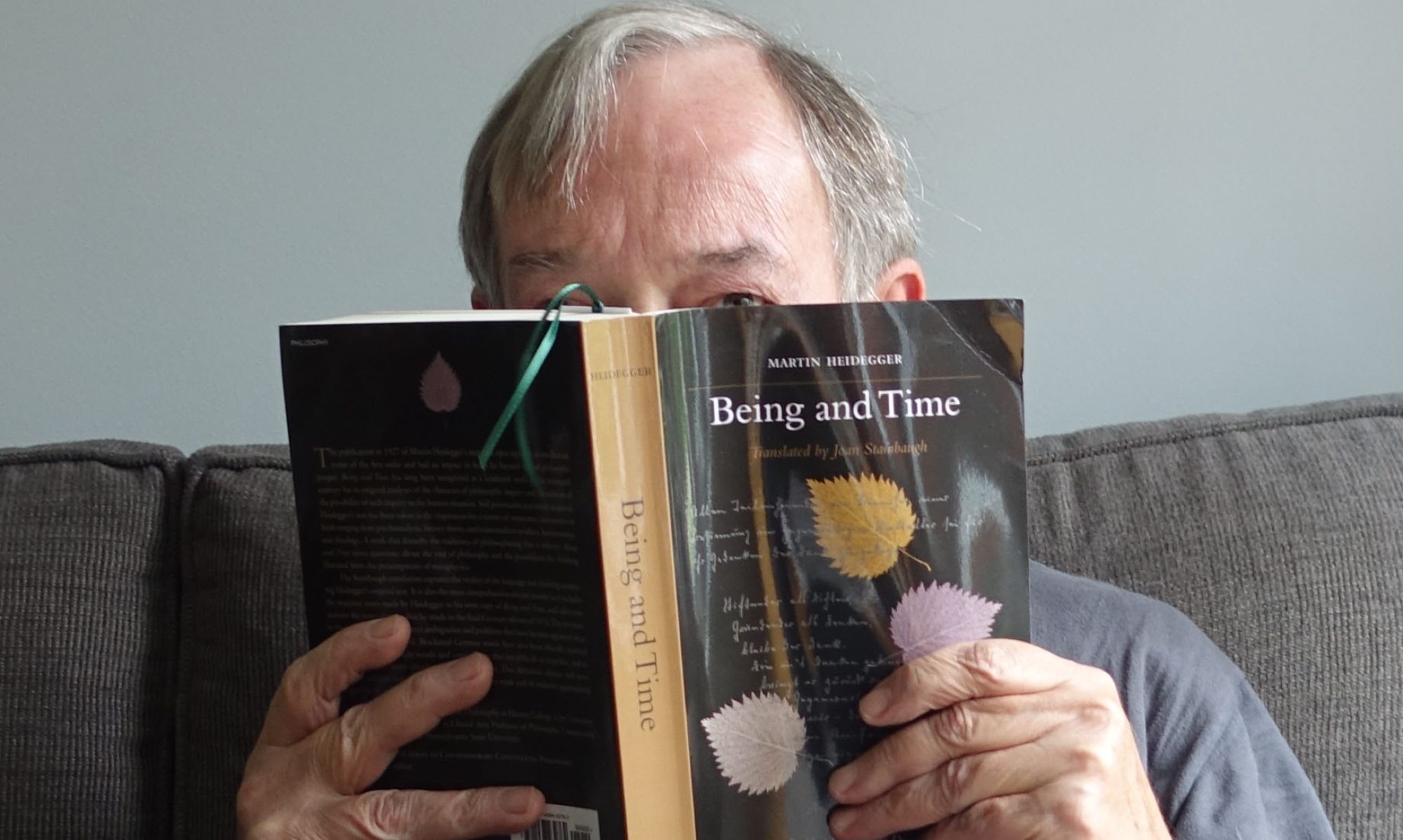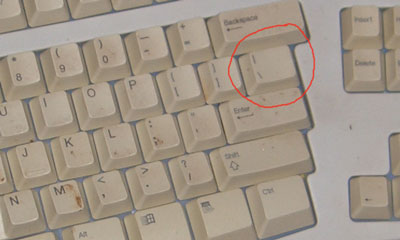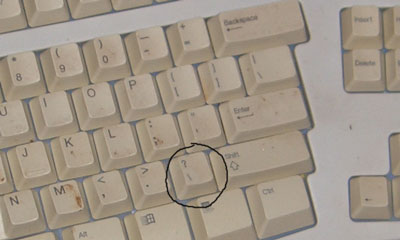Have you ever considered the fact that the BEST thing that ever happened to Microsoft was software piracy?
Forget about today. Today, everyone buys Windows whether they want to or not, because, first of all, you usually have no choice, and, secondly, all of the software you want to use is written for Windows.
Let’s go back to 1985, before MS-DOS and Windows were dominant. The point of critical mass for the computer industry. Large numbers of people were buying a personal computer for the first time. These people were very, very important. These people were on the cutting edge. They were smart and willing to learn new things when most other people were content to keep using whatever it was they had been using before computers even existed. When corporations, schools, and institutions bought computers in a big way a few years later, these people decided which computers and operating systems they bought.
So, it’s 1985. You are shopping for a computer. Some of your friends already have computers. You look at an IBM clone for $2500.00. You look at an Apple MacIntosh for $3000.00. You know the Apple is a better computer– that’s no secret. But the biggest factor is money. Okay, but you own a Toyota: you’re willing to pay a bit more for quality. Okay– it’s the Apple.
Wait a minute! Once you get your computer, what are you going to run on it? Well, you’ll need a word processor. Actually, you lust for a word processor. You check the prices: Word for the MacIntosh is $450.00. Word Perfect for DOS is $450.00. What about a spreadsheet? Lotus 1-2-3 for $565.00, or Excel for about the same price for Apple. Graphics? Accounting? Games? Music? Are you ready to spend $5000.00 for enough software to really go to town with your machine?
Are you nuts?
But, hey, Bob, your accountant friend, has a copy of Lotus, and he also has a little application that removes the copy protection from the disks. Same for Word Perfect– which is about to drop copy protection anyway. And you know someone else with a copy of Flight Simulator. Hey, now we’re in business! How about ACC/PAC? Newsviews? ProComm? Now we’re cooking. But these are all DOS applications. You don’t know anybody with MacIntosh software for obvious reasons, not the least of which is this: the MacIntosh is much more difficult to hack. Why? Because it is a better computer and because Apple maintained tight control over how software is written for it. That’s why there are few bugs. That’s why it runs better. But that’s also why it’s much hard to copy their software.
So, the IBM clone, of course. You get your pirated copy of Word Perfect 4.2 and love it.
Next year, your company buys computers. Do you want to retrain yourself in Word for the MacIntosh? Are you crazy? So you recommend IBM computers, or compatibles, and your company buys lots of licensed copies of Word Perfect, fearful of avenging squads of Software Police.
Why are pirated copies of DOS applications freely available? Because Apple uses proprietary hardware and software on its systems. You can’t buy an Apple clone and hack into it. If you want an Apple, you have to buy an Apple. But hackers and pirates are not big spenders. They buy the cheapest clones they can get. They take their computers apart (something Apple discouraged, with it’s sealed case and integrated monitor) and hack and pirate away. And because of the plentiful IBM clones there also plentiful IBM clone accessories, add-in cards, peripherals. At another critical moment, colour monitors became cheaply available for IBM clones while MacIntosh, inexplicably, stayed wedded to their tiny little black and white integrated screen.
Piracy was the best thing that ever happened to Microsoft.
Imagine for a moment that there had been no piracy. Imagine that Mr. Computer Buyer, above, knew that he would have to pay for every piece of software he acquired for his computer. Imagine.
I imagine he probably would have bought the computer he thought was the best. He would have acquired the best software for the money. And a lot of people would have chosen a MacIntosh instead of an IBM clone.
Sure, a lot of people would have bought the cheapest hardware out there regardless of quality. But at the moment of critical mass, a very large number of people would have bought the better product, the same way that large numbers of people started buying Toyotas and Hondas instead of Cavaliers and Escorts, even though they cost more.
So Apple died the death of a thousand cuts.
Well, Apple is trying to make a comeback with its new Imac. Is it too late? It is a tribute to the bitter disappointment many influential computer people feel about the Microsoft product that Apple even has a chance. In fact, never in history has such a bad product, Windows, been so successful in the marketplace.
Back in 1985, I owned an Apple IIc. It wasn’t much by today’s standards, but it did one thing that Microsoft Windows still isn’t able to do: it ran reliably. Every night, I turned it on and went to work. I wrote and calculated and listed and printed and compiled and researched and edited and drew and composed… I worked. It worked. It was great. I had Appleworks, which combined a spreadsheet, word processor, and flat-file data base. It ran great and I loved it. I installed it once. Once.
Then I got myself an IBM XT clone. For the next year, I spent most of my time trying to figure out to get the damn thing to run decently. Word Perfect was nice, but there was no DOS version of Appleworks, so I lost my data bases and spread sheets. Lotus was powerful, but I didn’t need macros: I needed to be able to switch efficiently from one application to another. The IBM clone couldn’t do that at all for another five years, and couldn’t do it reliably for another ten. So what did I trade my precious IIc for, really?
Fonts.
Yes, fonts. That’s about it. The main advantage of the IBM clone was… fonts.
What do I spend most of my time doing with my mighty Pentium 133 with 6.5 GIG hard drive, 64 Megabytes of RAM, 32 voice digital music card, laser printer, SCSI drive, ATI Rage graphics adapter? Configuring. Fixing. Reinstalling. Debugging. Patching. Figuring out. And doing the same work over and over again because the damn thing crashed while the file was still open.
This year alone, I have had to erase everything on my hard drive and reinstall everything from scratch three times. This takes hours and hours and hours. And then it takes weeks to get the system tweaked back to a level of usefulness. By that time, your fresh install of Windows is back to its old tricks: locking up, freezing, slowing to a kludge.
This is insane.